1. Open Blogger.com
2. Select your blog and go to Dashboard.
3. After that go to "Template" and then "Edit HTML".
4. After that "Ctrl+F" for search. Type </head> in search box and hit the enter button to your keyboard.
5. Enter the following code just before the </head> tag.
<style type='text/css'>
<b:if cond='data:blog.pageType != "static_page"'>
<b:if cond='data:blog.pageType != "item"'>
.post {
margin:.5em 0 1.5em;
border-bottom:0px dotted $bordercolor;
padding-bottom:1.0em;
height:50px;
}
.post h3 {
margin:.25em 0 0;
padding:0 0 4px;
font-size:20px;
font-family:Tahoma,Georgia,Century gothic,Arial,sans-serif;
font-weight:normal;
line-height:1.4em;
color:#cc6600;
}
.post h3 a, .post h3 a:visited, .post h3 strong {
display:block;
text-decoration:none;
color:#cc6600;
font-weight:normal;
}
.post h3 strong, .post h3 a:hover {color:#333333;}
.post-body {display:none;}
.post-footer {display:none;}
.comment-link {display:none;}
.post img {display:none;}
.post blockquote {display:none;}
.post blockquote p {display:none;}
h2.date-header {display:none;}
.post-labels {display:none;}
.post-rating {display:none;}
</b:if>
</b:if>
</style>
6. After that click on "Save Template" and then you will see that your blogger post title will show on your blogger homepage.
7. For customization : you can change post margin, font size, padding, font style with the above code.
Notice: All the content and material of this website are strictly copyright to this website's administrator please do not copy our material to your websites or your blogs without the administrator permission.
This tutorial is made for better understanding your tutorial and for blogging and other purposes, if you have a any doubt on this tutorial feel free to contact with us. Thanks.
Enjoy the tutorial and have a nice day.


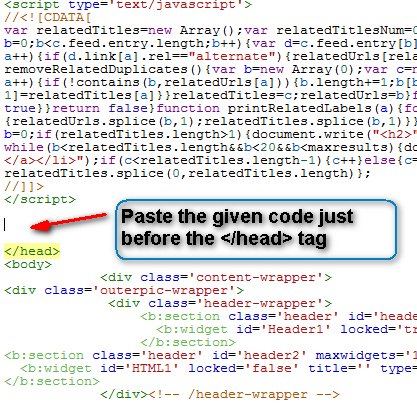

0 comments:
Post a Comment